Vonage Meetings
A more secure and reliable video conferencing solution built into Vonage Business Communications (VBC) apps.
Vonage Meetings is available on Windows and Mac via our Desktop app and/or iOS and Android devices via VBC Mobile app.
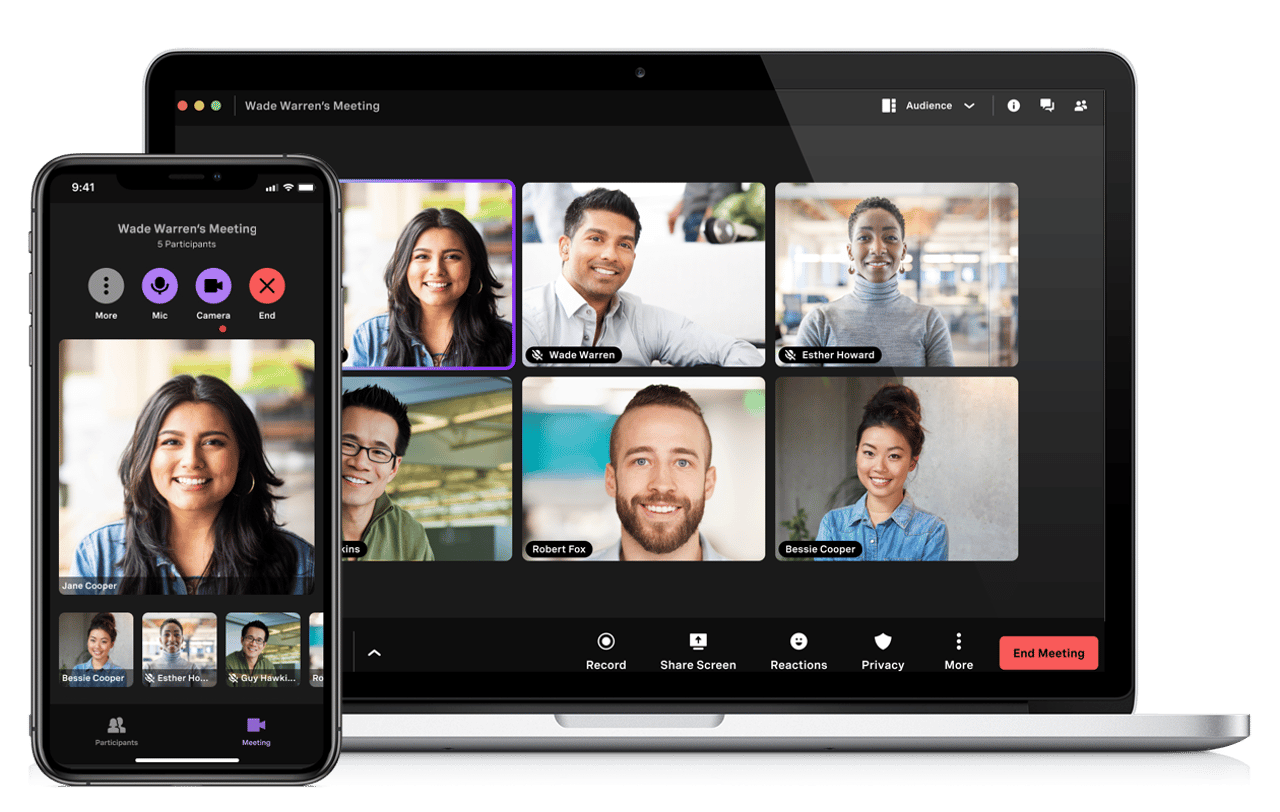
Vonage Meetings is a powerful collaboration tool for up to 200 participants. Watch now to learn more.

Bring your team in focus
Enjoy virtual group settings and keep large audiences engaged, face-to-face.
- Speaker view brings the active speaker to the forefront of the discussion
Video thumbnails showcase all participants in a customizable view
Video-first experience that automatically adapts to meet the size of your meeting
Keep everyone engaged using Roundtable and Watch Together
Waiting Room allows the host to control when a participant joins the meeting
Signal “Be Right Back” when momentarily stepping out

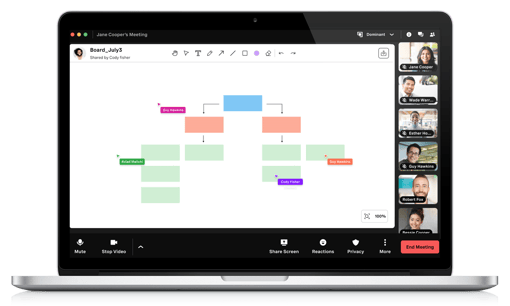
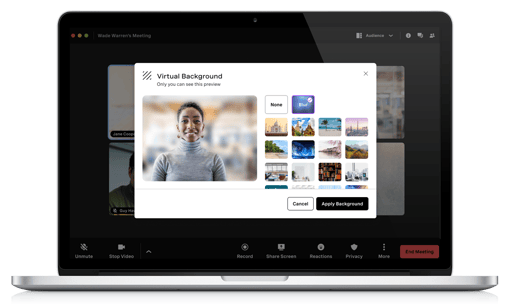


.jpg)
