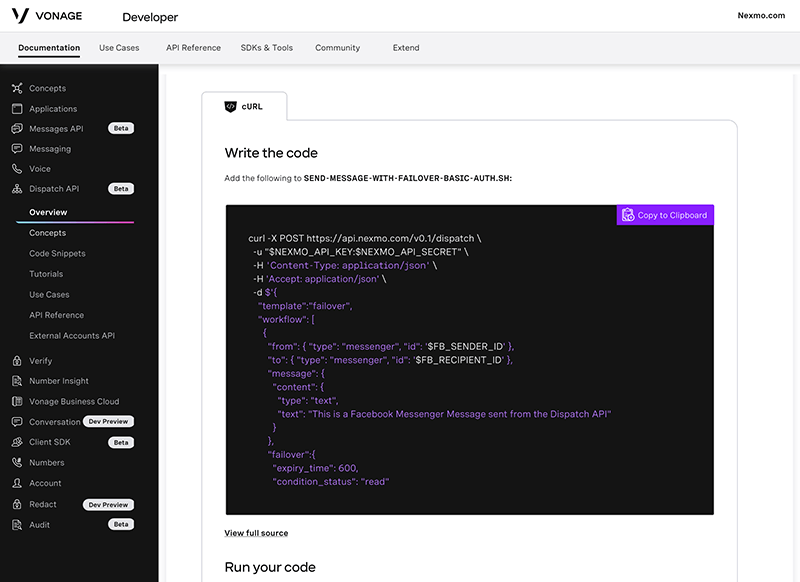Customer support text messages
Enable your mobile customers to open support tickets and engage customer service via SMS.
Don’t make your customers wait on hold
Empower your customers to access support without them having to call and wait on hold. Improve customer satisfaction by enabling them to create tickets and interact with you via SMS.Resolve issues faster
SMS provides a direct, frictionless channel for engaging customer support. And, because recipients engage via SMS faster and at higher rates than any other messaging channel, your responses are seen and acted upon more quickly.Support customers on the go
SMS ensures that your customers can engage support directly, no matter where they are, even if they don’t have a mobile support app on their phone.How customer support text messages work
1. Publish a number for SMS customer service
Publish a shortcode or virtual number for customer service. The number could be the same as your voice number for support.2. Customers send support requests
Your customers send a text message with a brief description of their issue to your support number.3. Create a service ticket
Your application or bot automatically creates a service ticket using your customer service application.4. Associate the customer’s number with the ticket
Your application assigns an agent and links the customer’s phone number with the ticket. If the customer calls in, the customer service agent will have the context handy.5. Acknowledge your customer’s query
Your application acknowledges the inbound message by replying with a case number, a link to relevant self help knowledge, and an estimated response time from the assigned agent.6. Your service agent follows up
The agent assigned to the ticket begins begin a text conversation with the customer to resolve the issue. If the customer calls, the conversation continues via voice, preserving the context of the discussion.Programmable elements used in this solution
Why choose Vonage API's for customer support text messages?
Create a local support presence
We have local numbers available in 85 countries, so you can create a support presence that is local in all the places where you do business. You can provision local numbers instantly via the Vonage APIs dashboard or our Management APIs.Number pool management
You can manage your local number pools to ensure that each customer consistently receives notifications from a recognizable local number.Low-latency, high-deliverability SMS
Vonage APIs can send text messages to any SMS-capable device faster and more reliably than any other provider. Our patented adaptive routing and compliance engine mechanisms ensure optimal delivery to customers in any location.Gain insights
You can track delivery of outbound messages, gain insights into the number of messages required to resolve issues, and more from the Vonage APIs dashboard or our Management APIs.Offer voice support on the same number
Using our Vonage Voice API, you can offer voice support using the same number used for SMS. If your customers decide to call, you can greet them with a simple IVR and route them to the appropriate agent who will have the context of the call handy.Related programmable solutions